On this page
Want to get more from LinkedIn Sales Navigator? Chrome extensions help you do just that — by automating data collection, finding contact info, and saving hours of manual work.
In this guide, you'll get the full picture:
✅ What LinkedIn Sales Navigator Chrome extensions are and how they work
✅ How they can help you generate more leads
✅ Which ones will actually make a difference in your pipeline

What are LinkedIn Sales Navigator Chrome extensions?
What if LinkedIn could do more than just show profiles — what if it actually helped you build your prospect list, find emails, and prep outreach in seconds? That’s exactly what a Chrome extension can unlock.
This Chrome extension seamlessly integrates with your browser, providing you with advanced features to search and connect with potential leads. It gives you extra powers to maximize your efforts on LinkedIn.
Pro Tip: The right extension can turn LinkedIn into a goldmine for lead generation, saving you valuable time and effort.
These tools plug into LinkedIn Sales Navigator and can help you:
🤖 Auto-capture lead info (name, role, company)
📞 Find verified emails and phone numbers
🔗 Export data to your CRM or Excel
👀 Track lead activity in real time
If you're tired of copying and pasting profiles one by one, an extension can automate that work in seconds.

Explore top LinkedIn Sales Navigator scraper extensions to find the perfect fit for your sales goals.
How to scrape leads using LinkedIn extension?
Stop doing manual data entry. It’s 2025.
Scraping leads = collecting data from LinkedIn profiles automatically. Here's how it works with the Pronto Chrome extension:
1️⃣ Open LinkedIn Sales Navigator and run your search
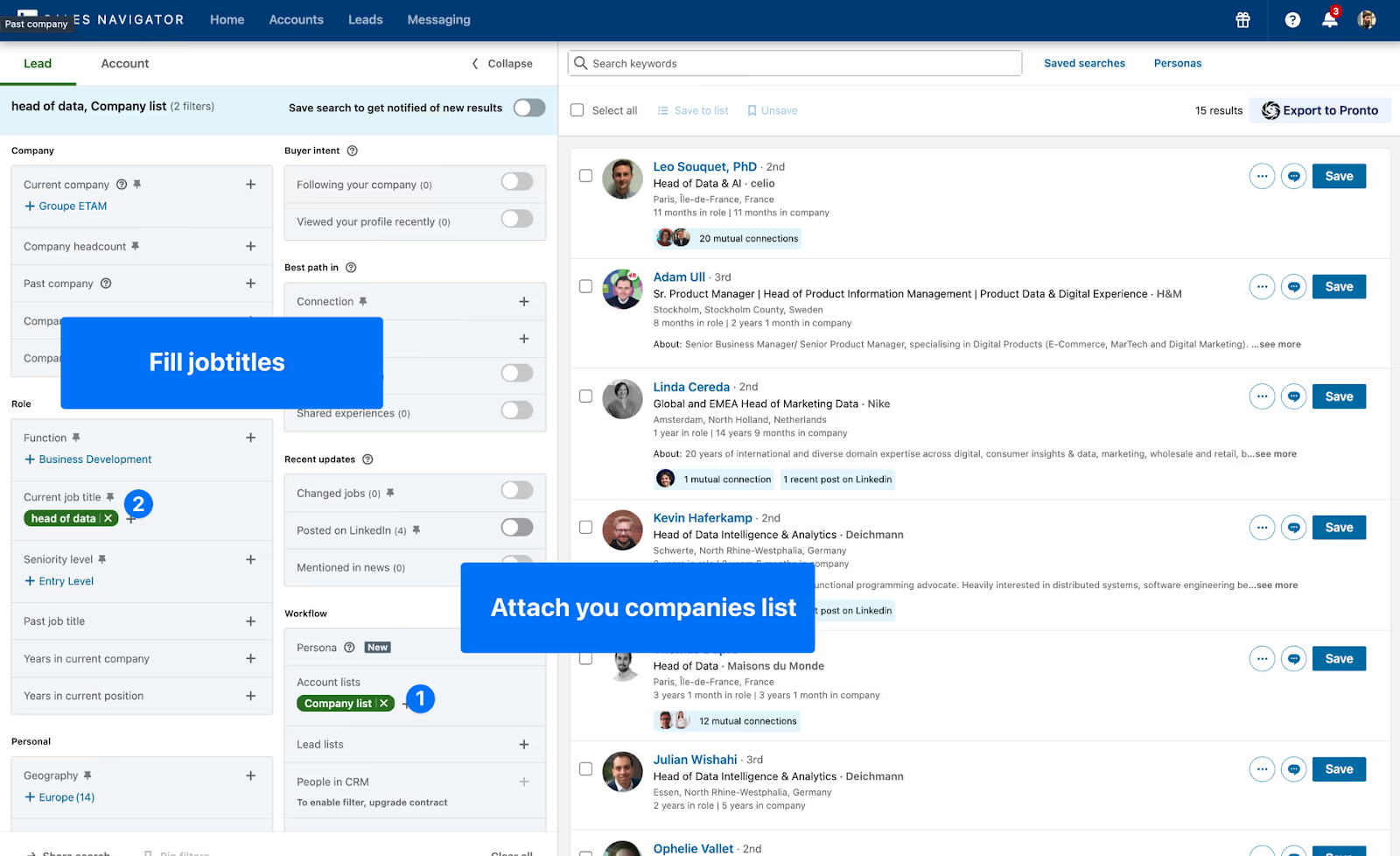
2️⃣ Launch the Chrome extension
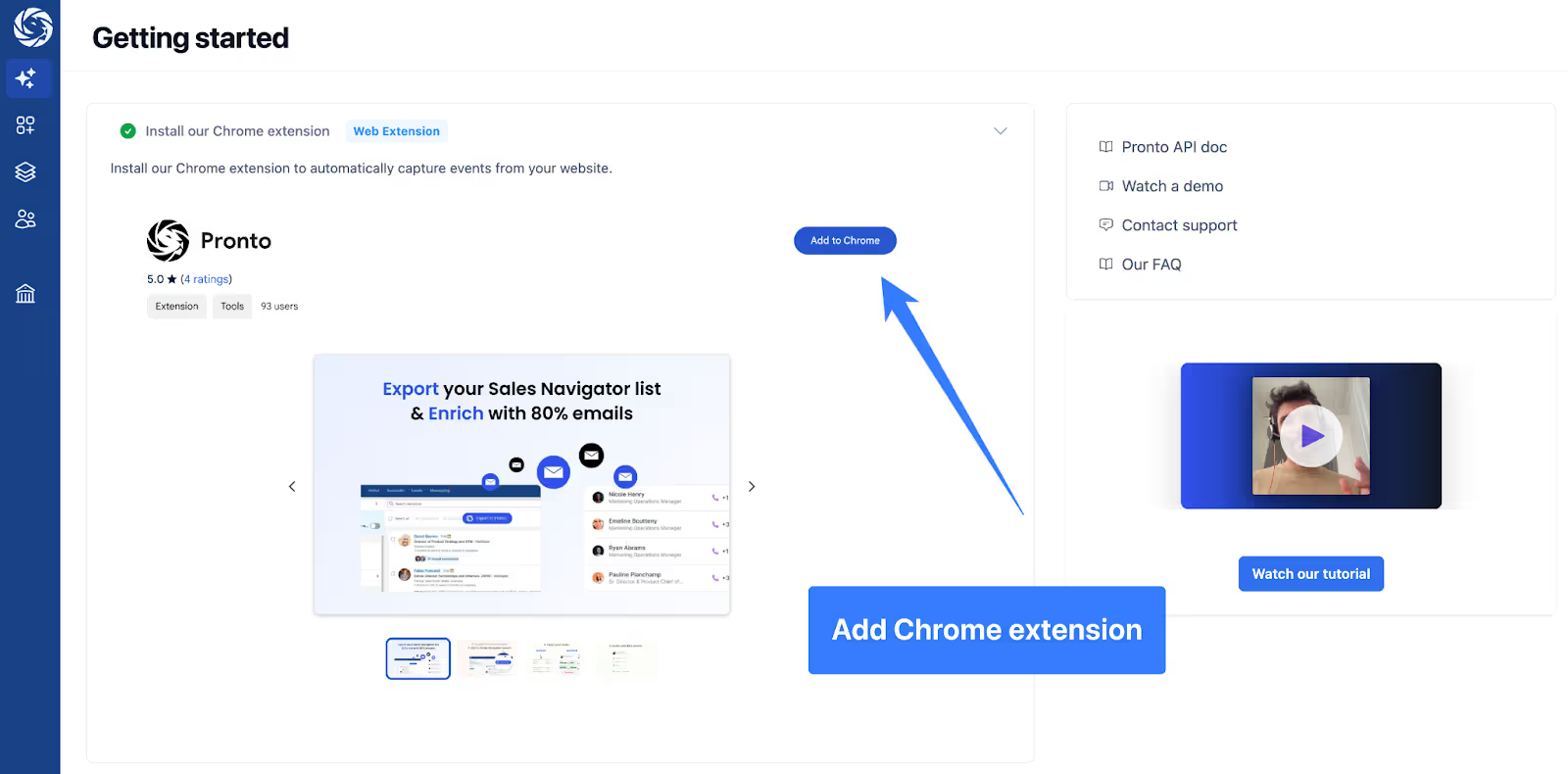
3️⃣ Select the profiles you want to scrape
4️⃣ Click the "Export" button to save them on Pronto
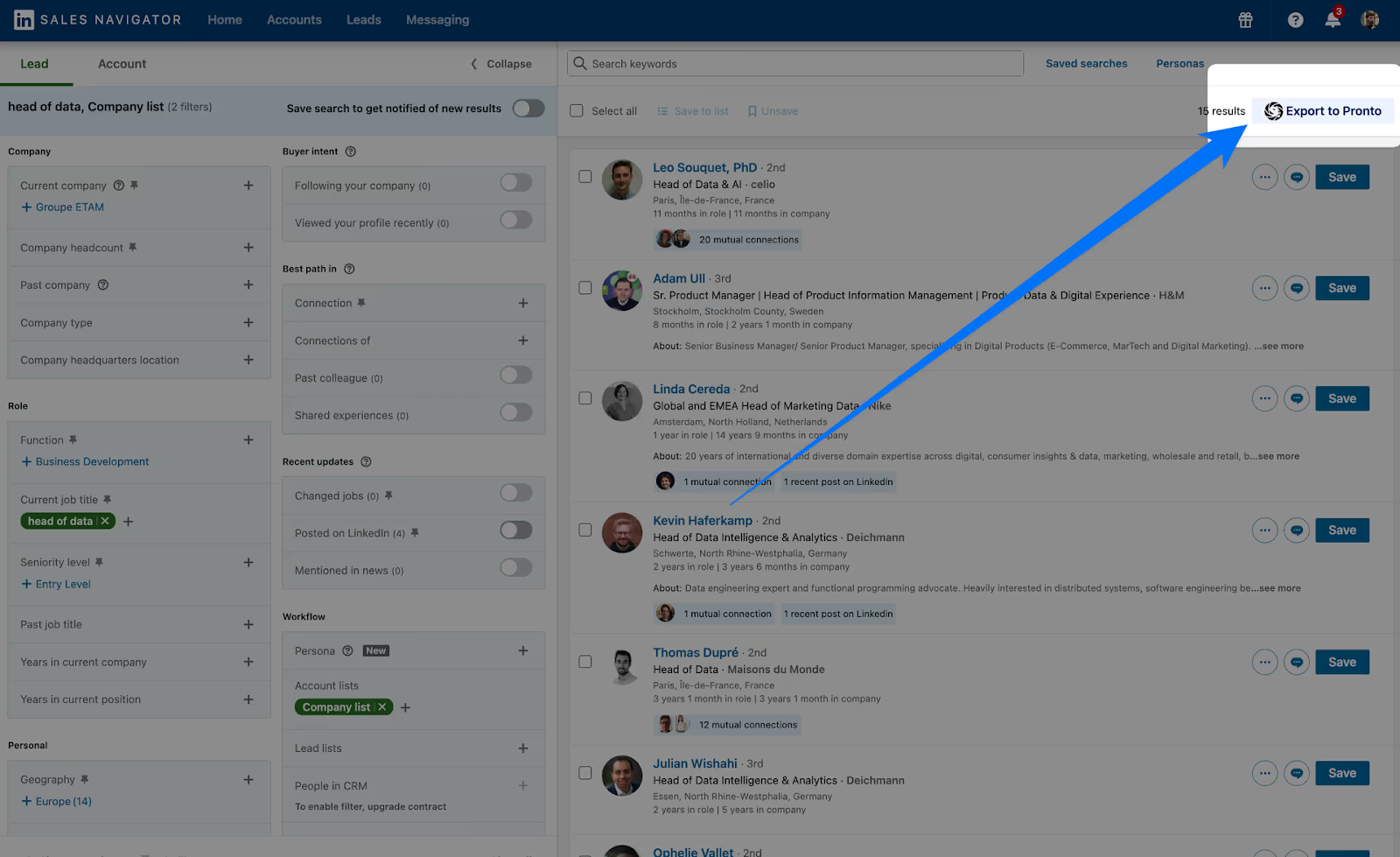
5️⃣ Export the data to a CSV or push it into your CRM
Scraping allows you to collect valuable email addresses and phone numbers, essential for your outreach campaigns.
Pro Tip: Always ensure you comply with LinkedIn's policies when scraping data to avoid any account restrictions.
How to find verified emails with LinkedIn extension?
You’ve got the leads. Now let’s talk about contact info.
The real power of these extensions? They don’t just scrape names and titles — they find actual contact info. Here’s how to do it with Pronto:
- Create a Pronto account and download the Chrome extension
- Click the "Export" button on your Sales Navigator leads search
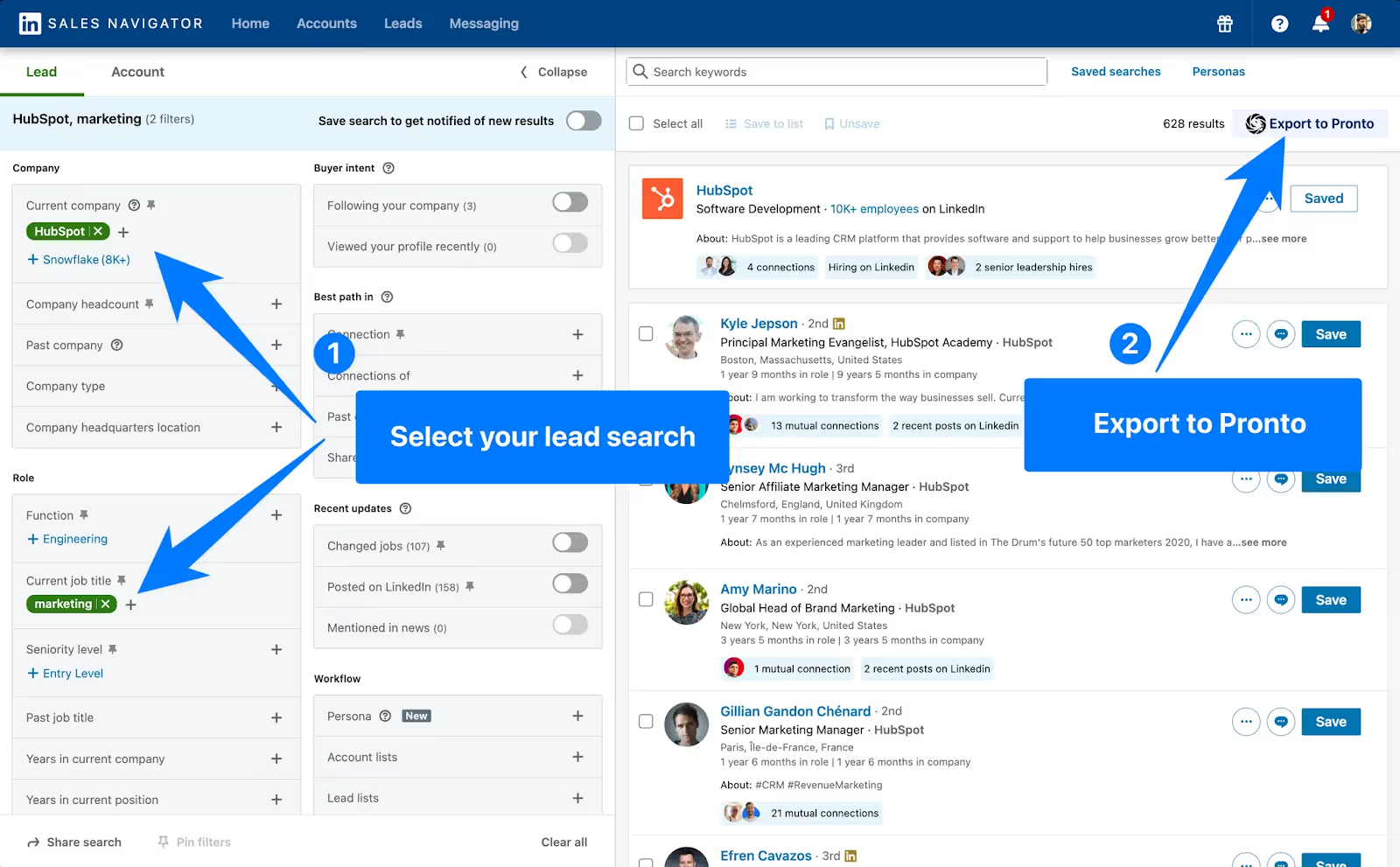
- Pronto is now scraping results from your Leads search to create a cleaned leads list.
- On that Pronto list, click on "Find emails" or "Find phones" button
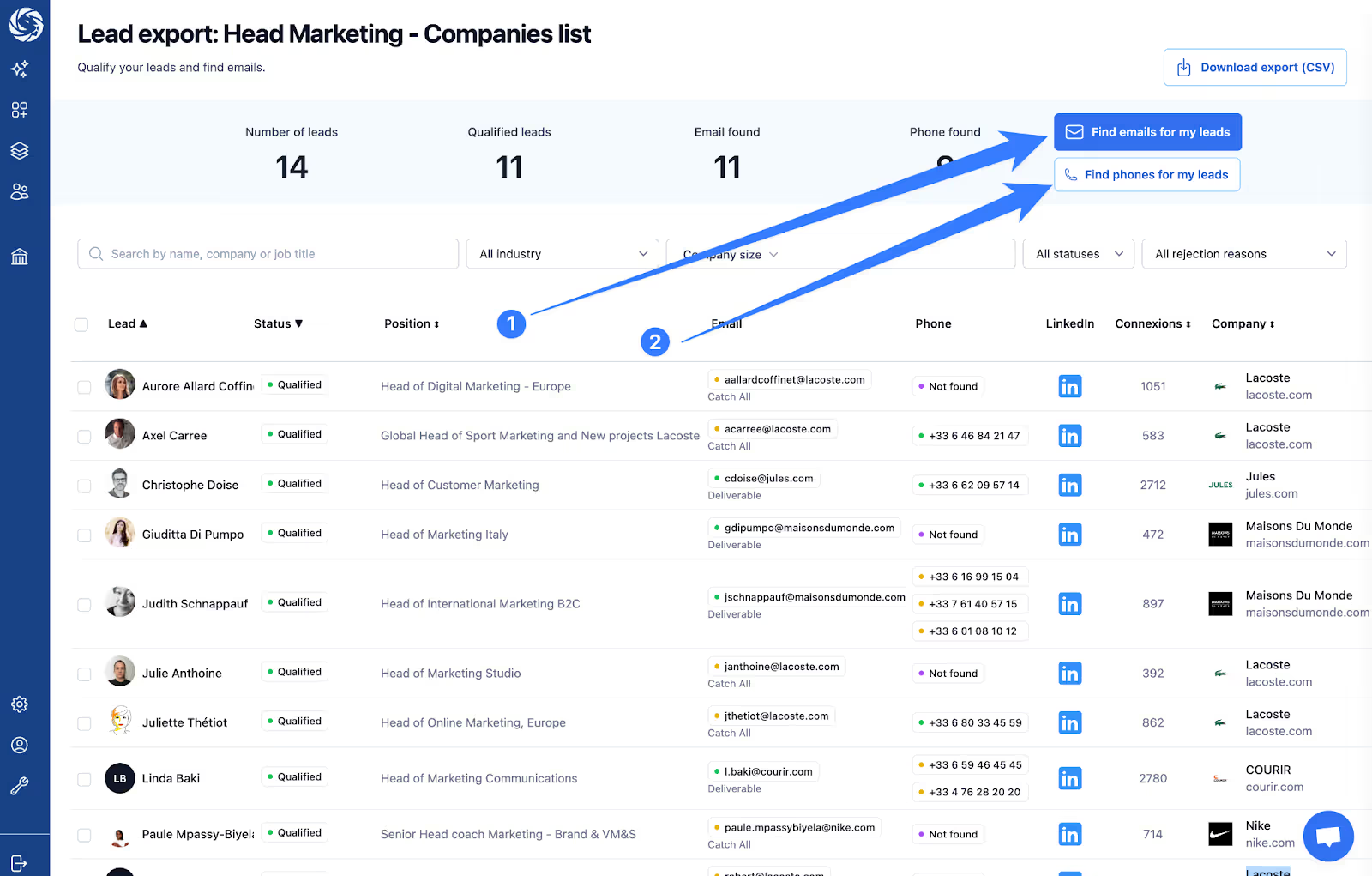
This process helps in reducing bounce rates and increases the success of your outreach campaigns.
Pro Tip: Regularly update your contact list to maintain a high-quality database of prospects.
What are the best LinkedIn Sales Navigator extensions?
Here are the 10 LinkedIn Sales Navigator extensions for Chrome you should consider:

Each of these extensions brings something unique to the table, so consider your specific needs when choosing the best LinkedIn lead generation tool for you.
Pro Tip: Try Pronto if you want the best LinkedIn Sales Navigator scraper Chrome extension.
Conclusion
If you’re still doing manual LinkedIn prospecting, you’re playing on hard mode.
These Chrome extensions take what you already do in Sales Navigator — and make it 10x faster, 5x more accurate, and way easier to scale.
Whether you're solo or part of a team, investing in the right tool can mean:
✅ Less time spent clicking
✅ More time engaging leads
✅ Better results, faster
Start by trying a few free trials. Test them with your workflow. Then build the tech stack that helps you close more deals with less friction.
Pro Tip: Consistency is key. Regular use of these tools will yield the best results over time.
If you're looking to export lead lists from LinkedIn Sales Navigator to Excel, check out this guide for a step-by-step process.

+30 Sales Hacks
Generate tons of meetings in one month.



